

I have been told for many years that I should have my own website. My husband has suggested it to me, colleagues have advised me, friends have asked me why I haven’t got one and to be totally honest it all just seemed a bit too much like hard work.
I already work full time as the host of Mamamia’s news podcast The Quicky. I’m a mum, wife, friend and I have a side hustle as a voice over artist, who has time to sit down and design a whole website?
But then we all got 2020’d and while we went through homeschooling and mask wearing and restrictions easing and cracking down, we all had to reassess our situations.
One thing this past year has made abundantly clear, is that the side hustle can be so much more than just a hobby. It can be a life saver, a financial safety net and *gasp* could even turn into a full-time thing eventually, making us less reliant on the jobs many lost or were stood down from during lockdown.
But aside from having social media pages, our side hustles don’t often get the individual love that having your own website can give. A place where you aren’t restricted by the rules and regulations of promoting your gig because it’s 100 per cent the ‘you’ show.
So here we go 2021, I’m coming at you with my very own website. At the very least, it will stop all the people in my life from bloody hassling me about it.
OK, so where do we start? I need a domain name.
1. The domain name.
Claire’s VOs? Voiceovers with Claire? Claire Murphy Voice Over Artist? No, let’s keep it simple and try for www.clairemurphy.com.au. I logged onto the GoDaddy website and did a domain name search to see if it was available and then sat with crossed fingers until… BOOM! I’m in business.
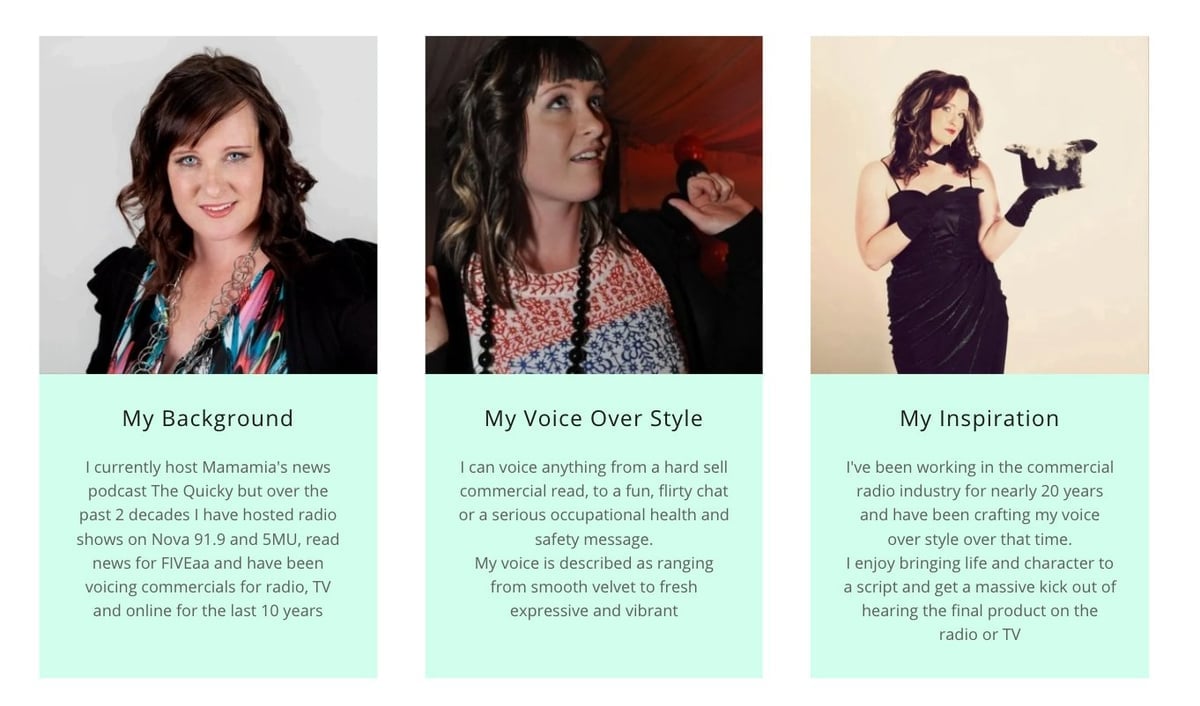
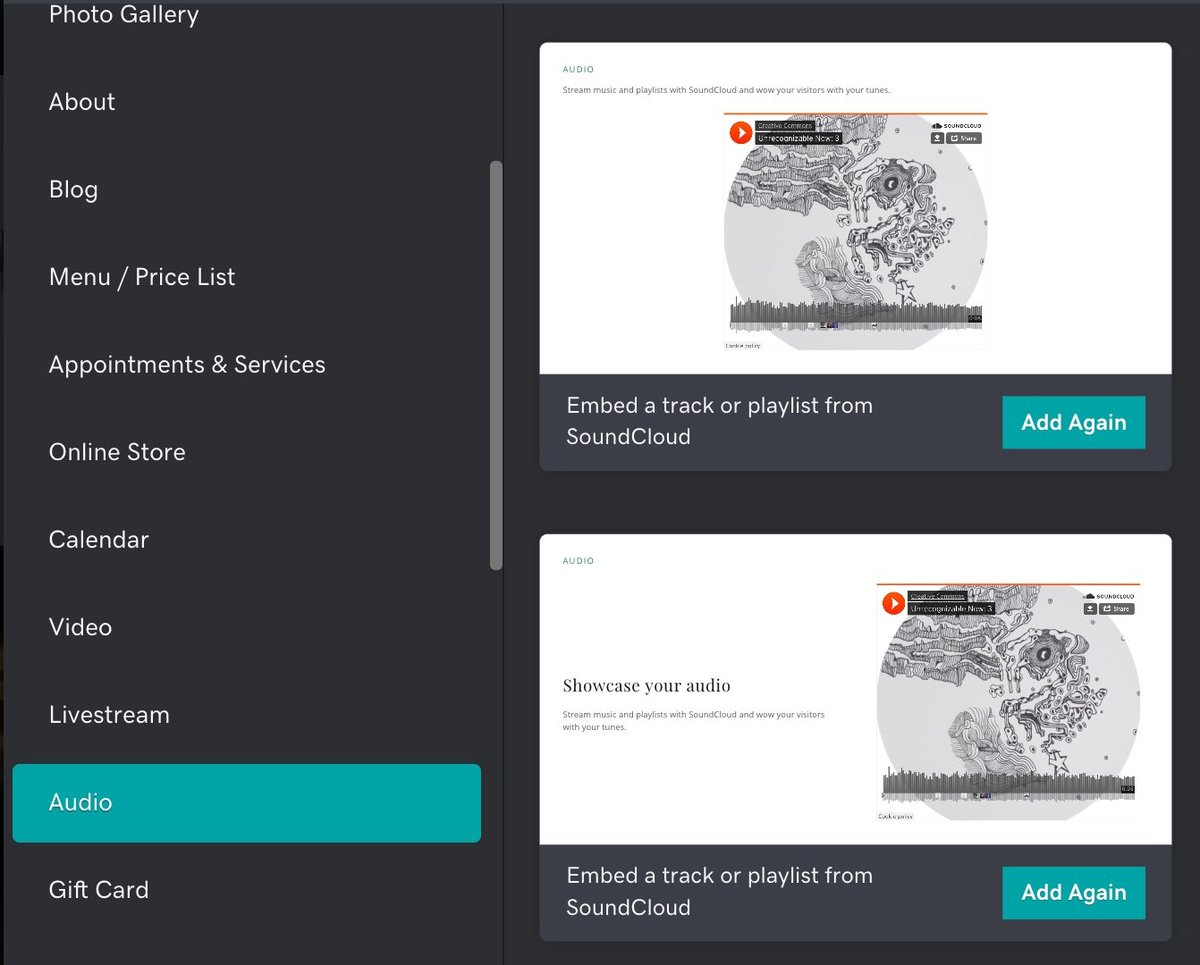
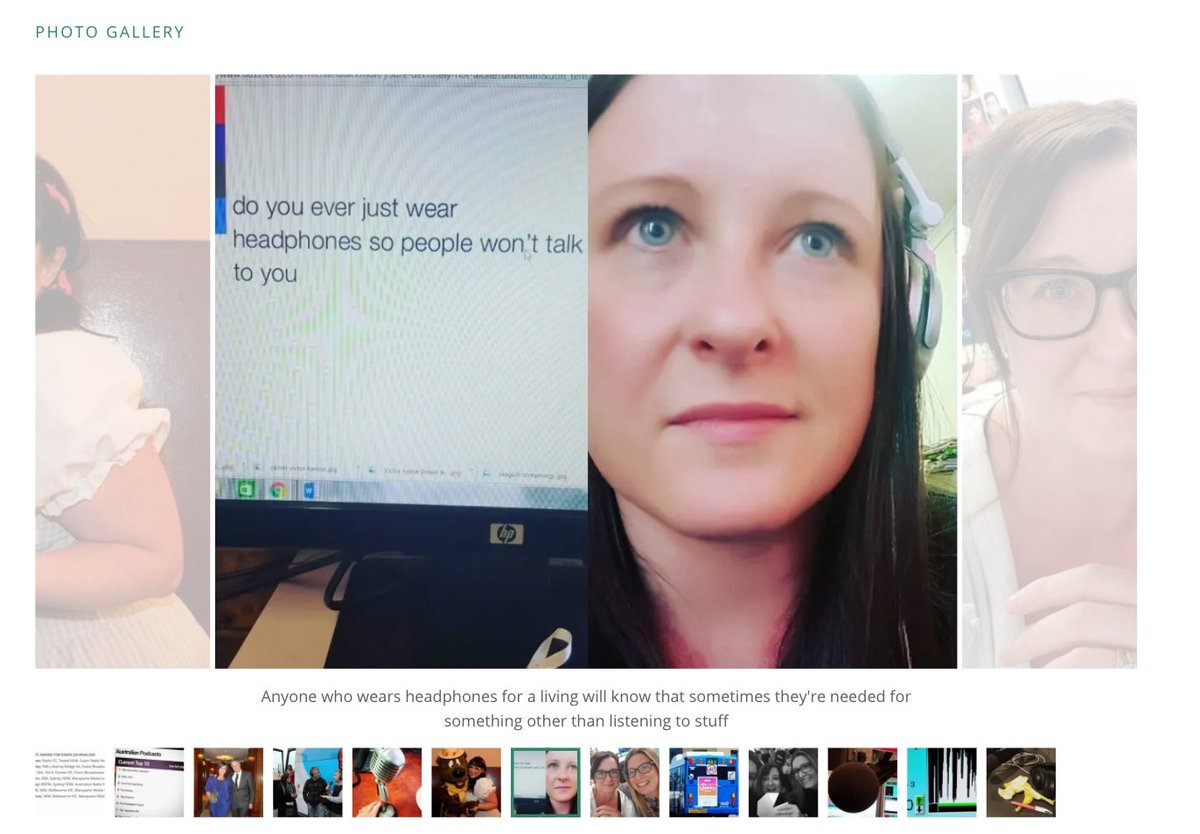

Top Comments