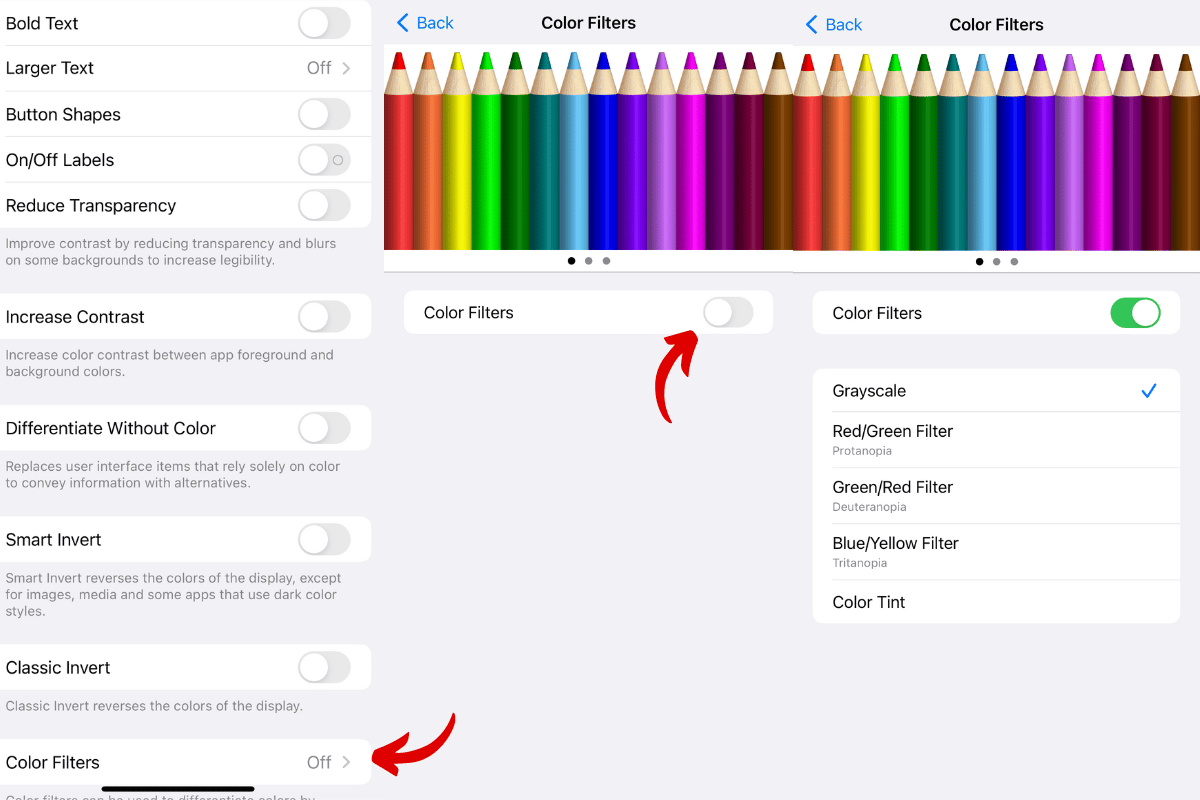In Mamamia’s Parenting Hacks series, real women share their tips and tricks on everything from meal prep to organisation to nailing the morning routine.
This week, we asked our readers to share the hacks they've used to stop mindlessly scrolling.
Phone addiction is the obsessive use of a smartphone.
More and more, researchers are finding our relationship with our devices is becoming considerably more reliant as time goes on.
Even Baba Vanga, the famous Nostradamus of the Balkans who was eerily able to predict several events, estimated that people would spend more time on their screens than ever before in 2022.
Watch: Got teenagers who stay up all night on their phone? Post continues after video.
Considering the amount of people who own a smartphone, it's not a hard prophecy to believe.
In Australia, a 2021 study found that 99.2 per cent of users have at least some fear of being without their mobile devices.
Those same researchers from BehaviourWorks Australia also established that almost half of their participants spent more than three hours a day on their phone.